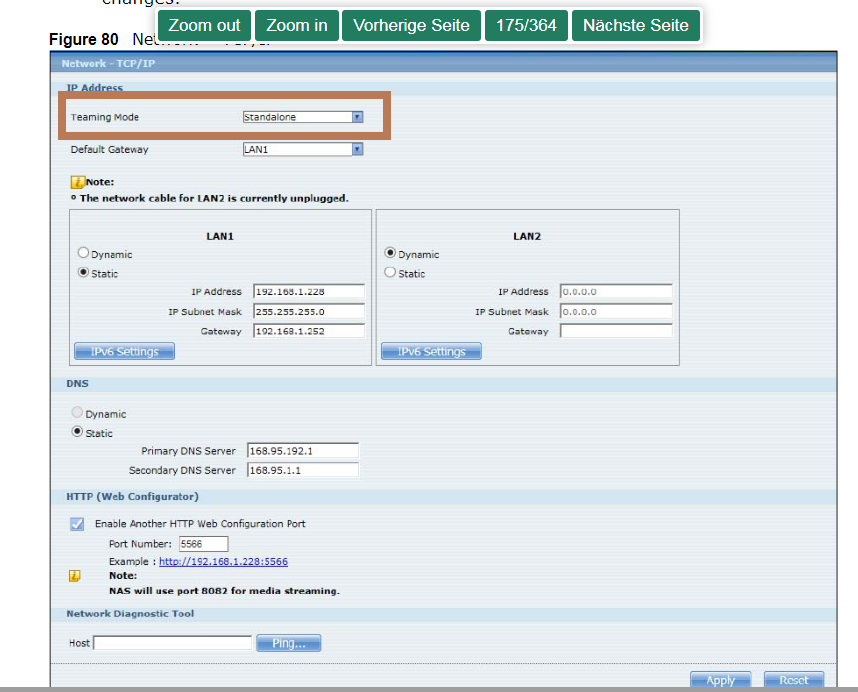i got a 540 with two Lan outputs. I've read the manual how to connect those cables and how to set it up.
So basically there are two Teaming Modes: Stand Alone and Link Aggregation.
How do I enable those Modes, because i have no settings option to change (like in the screenshot below=
Thanks in advance
____________
Edit: I just added a screeenshot of the manual, which is based on an older fw.